Multipub
National Catholic Reporter
National Catholic Reporter was looking for a platform that specialized in circulation management.
Read National Catholic Reporter's story.
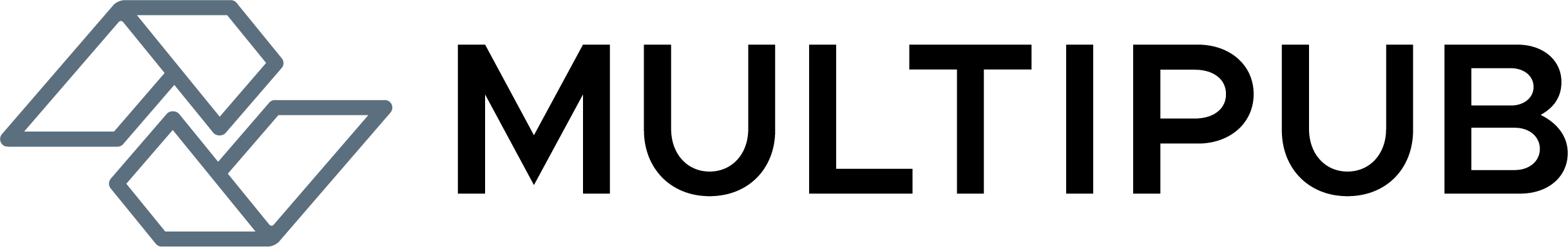
Multipub's solution powers the day-to-day operations of publishers, simplifying subscription management, supporting complex accounting, automating fulfillment, and connecting seamlessly with their websites to grow audiences and circulation. A trusted partner, our solution has served magazines, newspapers, data providers, and university presses and journal publishers for over 40 years.
One of Multipub's most powerful attributes is our system's flexibility. Not only can you configure thousands of system settings to fit your company, we can also provide custom programming to solve complex business requirements.

Multipub tracks every order and all the details that go along with it. It increases accuracy and efficiency by automating parts of the subscription-management process, such as renewals. Publishers use it to support recurring billing and manage separate, but related subscribers in a single group.
Fulfilling tangible or electronic goods is simple with Multipub. Our fulfillment capabilities increase efficiency and reduce errors by automating aspects of fulfillment. To meet the demands of today's changing market, it can process all your products, both subscription-based and one-off, in one system, using as many delivery methods as you need.


Multipub is the most robust subscription accounting system on the market. It can help you analyze revenue and increase efficiency and accuracy. Let it calculate sales tax and manage currency from around the world.
Learn how customers are interacting with your brand. Improve efficiency, target marketing efforts and measure engagement levels with this valuable data. Define and schedule activities, such as follow-up appointments, to manage relationships and then, enter an unlimited number of comments and notes.

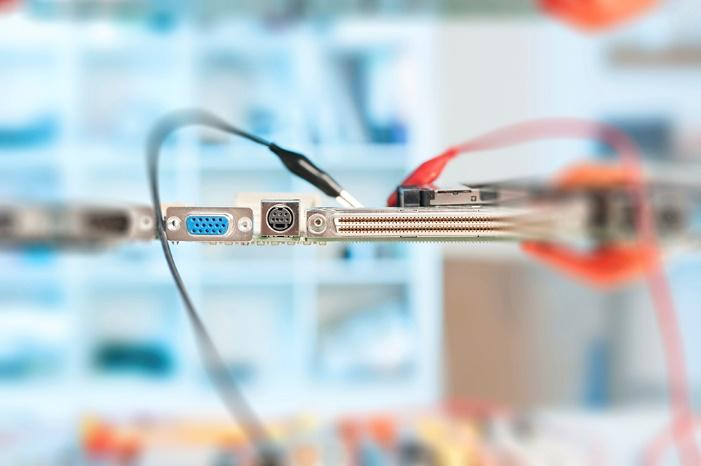
Multipub was designed to integrate seamlessly with your website. Our platform can capture data collected and populate information on your site. Having these pieces connected can improve accuracy in reporting and minimize duplicate data entry.
Multipub handles more than just subscription data. With it, you can manage conferences, trade shows and other events. This module allows publishers to collect registrations and communicate with attendees in one place.


Easily analyze your current and prospective customer base. Use Multipub to access comprehensive business intelligence data and manage renewals and other marketing campaigns. Our platform also allows you to rotate your circulation and build your database.
Multipub was designed to integrate with several third-party programs, which means you can keep your existing infrastructure and eliminate time-consuming data entry. Learn how we can make your data work for you by creating a best-of-breeds system unique to your business.


Multipub's single-copy sales module was designed to help publishers manage every aspect of their largest customers' accounts. With our platform, you can track multiple locations and help trucks and carriers manage deliveries and returns.
Our Carrier Delivery System can be personalized to your business. Manage the details of your unique set-up and track the data that matter to you. With it, you can assign routes automatically and create customized rates to best incentivize drivers.

Multipub
National Catholic Reporter was looking for a platform that specialized in circulation management.
Read National Catholic Reporter's story.Multipub
Over the course of our partnership, ALM has embraced the changing landscape of publishing and transformed their product line.
Read ALM's story.